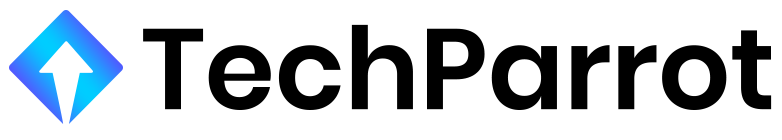Introduction:
Discover how to set field-level security in Salesforce using permission sets, a powerful feature introduced in the Winter 23 beta release and now available in Summer 23. Say goodbye to the limitations of profiles and embrace the flexibility and efficiency offered by permission sets. In this blog, we’ll explore the benefits of using permission sets for field-level security and guide you through the step-by-step process. Let’s dive in!
Why Permission Sets for Field-Level Security?
In the past, profiles were the go-to method for setting field-level security in Salesforce. However, managing field security at the profile level often led to creating multiple profiles, resulting in a complex and cumbersome security setup.
With permission sets, you can break free from these limitations and follow best practices for security configuration. Permission sets offer greater flexibility and allow you to define field-level security at a more granular level.

Enabling Field-Level Security via Permission Sets
To leverage the power of permission sets for field-level security, you first need to enable the feature in the user management settings.
Navigate to the Salesforce setup and access the user management settings. Locate the option to enable field-level security via permission sets and ensure it is turned on.
Once enabled, you can start configuring field-level security using permission sets, providing a more streamlined and efficient way to manage access to specific fields.

Configuring Field-Level Security with Permission Sets
Now that field-level security via permission sets is enabled, it’s time to dive into the configuration process.
Start by duplicating the screen and locating the desired field, such as ‘Account’ under ‘Fields and Relationships’.
Look for the specific field, such as ‘Partner Payment Type’, and access its permissions and permission sets with the ‘Account Read’ functionality.
With permission sets, you can easily define field-level security at the permission set level, eliminating the need to manage it separately for each profile.
Effortless Updates and Read Access Control
Gone are the days of tediously updating field-level security for each permission set individually.
With permission sets, you can effortlessly update the field-level security settings in one centralized location. Additionally, this feature allows you to grant read access to specific fields, enabling fine-grained control over data visibility. By implementing field-level security through permission sets, you can ensure optimal security while simplifying administrative tasks.
Take Advantage of Field-Level Security with Permission Sets
In conclusion, leveraging permission sets for field-level security in Salesforce offers numerous benefits, including
- improved flexibility
- simplified management
- enhanced control over data visibility.
By enabling and configuring field-level security via permission sets, you can optimize your security model and follow best practices. Say goodbye to the limitations of profiles and hello to a streamlined and efficient security setup. Unlock the power of field-level security with permission sets and take your Salesforce administration to the next level!